To register on the site you need to click in the top right corner of the screen "Registration".
Then fill in the fields: Name, Last name, player name, birthday, city, Email, Sex, Password and click the big green button "Register". Like this:
When you register on the website created for you My Account zakladkami- three sections: My Profile, My Events, training materials. That is:
To edit your profile information (name, city, birthday, photo, etc.) You need to press "Edit" button on the "My Profile".
To insert your photo you must first prepare a file with a "square" photos and optimum size of 250 * 250px. Then press the Select button to choose the desired file and click on the Save button.
Photo Finish!
Note that in the example was chosen picture rectangular size, while it is recommended to download the image in the form of a square, the size of 250x250 pixels.
Since the rule is not met, the image is not fully in line. There is nothing wrong, is just a little ugly display. If you wish, you can restart another image.
To return to the personal account need to click on my profile and photos here in the sun!
The Dashboard tab "Learning Materials" are placed books, video and audio information:
The Dashboard tab "My Events" will be placed all the activities in which the player participates.
Enter the site.
Every time you visit a site and you need to get to the personal account, you need to perform the procedure for entry to the site.
To enter, click Login in the upper right corner of the site - this button access to any section of the site.
On the main front page of the Login button looks like this:
On other pages of the site Login button looks a little different:
After pressing Enter you should see a form to enter your credentials - this email address and password. The data you specified at registration.
Enter your details in the entry form and click the Login button at the bottom of the form.
If you make a mistake when entering your data, the page is loaded with the error description. Here you can re-enter the data and try to enter again.
Example pages incorrectly entered data:
If, after several attempts, you still do not get to login, please contact technical support site at support@ramadivineleela.com.
In the event of a successful login you should load your personal account page. Note that in the upper right corner instead of buttons Register and Log in now displays only one button which is inscribed the name of your game. This button allows you to quickly go to the personal account from any Web site.
P.S. At Oasis Awakening website, organized a technology helpdesk. http://ramadivineleela.com/showblog/233
For all matters related to the site (registration on the site, editing your personal profile, difficulties in carrying out any actions in your account, sending reports, use of materials personal account), as well as if you are having problems accessing the site, please contact technical support site.
State the problem in writing and mail to: support@ramadivineleela.com






























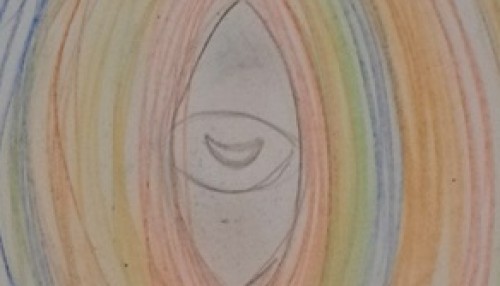



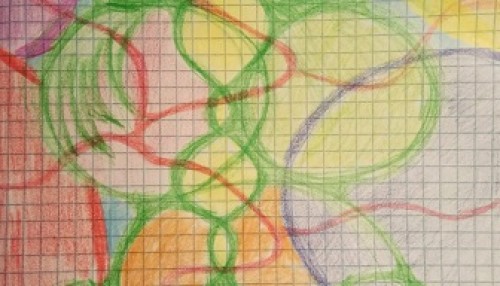
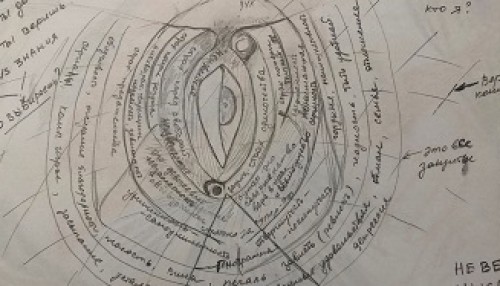






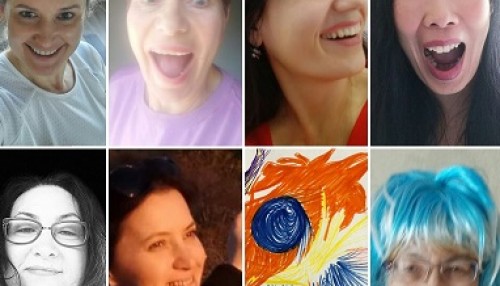



Комментарии
Войдите на сайт чтобы оставить комментарий
Войти