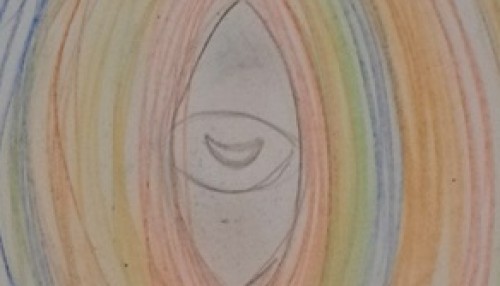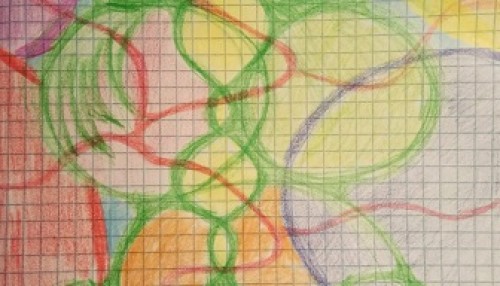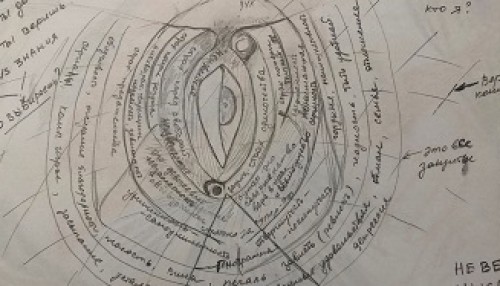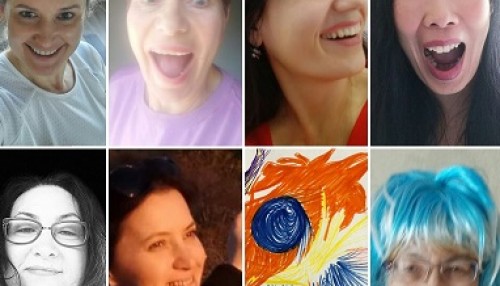The scientific rationale for using emoticons
Dear players! On the eve of the start of spring-summer remote games, we added our smiley, new animated (moving) smiles.
New smiles you can find in the text editor for writing messages in the sections:
- Animals
- People
- Koloboks
- Other
History. The first documentary use of ":-)" dates back to 1982. A
symbol from several punctuation marks was proposed as a conditional
marker for jokes on the bulletin board in one American college and since
then changed our communication on the web forever.
If
you doubt whether emoticons are appropriate in personal correspondence,
we have prepared several really valid arguments in their favor.